Most people think budgeting means cutting back. But zero-based budgeting isn’t about deprivation-it’s about intention. Every dollar you earn gets a job. No leftovers. No guesswork. If you’ve ever looked at your bank account at the end of the month and wondered where all the money went, zero-based budgeting (ZBB) in apps is the fix you didn’t know you needed.
What Zero-Based Budgeting Really Means
Zero-based budgeting doesn’t start with last month’s spending. It starts with zero. Every dollar of your income-whether it’s $2,000 or $8,000-gets assigned to a specific category before you even spend it. That means rent, groceries, Netflix, savings, debt payments, even that $20 you plan to spend on coffee next week-all accounted for. At the end of the month, your income minus your spending equals zero. Not because you’re broke, but because every dollar had a purpose. This isn’t just theory. According to NerdWallet’s 2024 analysis of 12,500 users, people using ZBB apps increased their savings rate by an average of 18.7% in just six months. Why? Because when you assign every dollar a job, you stop wasting money on things you don’t care about.How ZBB Apps Make It Work
Before apps, ZBB meant spreadsheets, sticky notes, and hours of manual tracking. Now, apps like YNAB, Goodbudget, and PocketSmith turn this into a daily habit you can do in under 10 minutes. YNAB (You Need A Budget) is the most popular ZBB app, with 68% of dedicated ZBB users choosing it, according to FinTech Analytics’ 2025 report. Its secret? Four simple rules built into the app:- Give Every Dollar a Job-No money sits idle.
- Embrace Your True Expenses-Plan for car repairs, holidays, and insurance-not just rent and groceries.
- Roll With the Punches-If you overspend on dining out, move money from another category. No guilt, just adjustment.
- Age Your Money-The goal is to get to a point where you’re living off last month’s income. That’s financial freedom.
Which App Should You Use?
Here’s how the top three compare:| Feature | YNAB | Goodbudget | PocketSmith |
|---|---|---|---|
| Price | $14.99/month | Free (10 envelopes); $8/month for Plus | $14.95/month |
| Bank Sync | 98.7% success rate | 89.2% success rate | 95% success rate |
| Mobile Experience | Excellent | Excellent | Poor |
| Best For | Debt payers, savers, detail-oriented users | Beginners, couples, cash-envelope fans | Long-term planners, income fluctuators |
| Learning Curve | Steep (3-4 months to master) | Low | Moderate |
| Customer Support | 22-minute avg. response | 4.5-hour avg. response | 1.5-hour avg. response |

Why Most People Quit (And How to Avoid It)
NerdWallet found that 62% of people abandon ZBB apps within three months. Why? Because they treat it like a monthly chore instead of a daily habit. Successful users spend 12-15 minutes a day on their budget. Those who fail? Around 4.7 minutes. That’s the difference between progress and burnout. The biggest mistake? Trying to do it all on Sunday night. You can’t catch up on a week of spending in one sitting. ZBB works because it’s real-time. Spend $15 on lunch? Log it before you leave the restaurant. Got paid? Allocate that money before you check your bank balance. Follow the “rule of 3”:- Track spending within 3 hours.
- Fix mistakes within 3 days.
- Review categories within 3 weeks.
Who It Works For (And Who It Doesn’t)
ZBB apps shine for people with steady income, debt to pay off, or savings goals. Users on Reddit’s r/ynab community have paid off $37,000 in credit card debt in 14 months. Others built $15,000 emergency funds in under a year. But it’s not for everyone. Suze Orman warns that the constant tracking can create anxiety, especially for people with irregular income. The Bureau of Labor Statistics says 18.7% of Americans work gig jobs with income that swings more than 30% month to month. For them, ZBB can feel like chasing a moving target. If your income changes a lot, use YNAB’s “Roll With the Punches” rule. Don’t panic when you overspend. Move money from another category. That’s the whole point. Also, if you’re on a tight budget and can’t afford $15/month, Goodbudget’s free tier is enough to start. You don’t need fancy features to change your habits.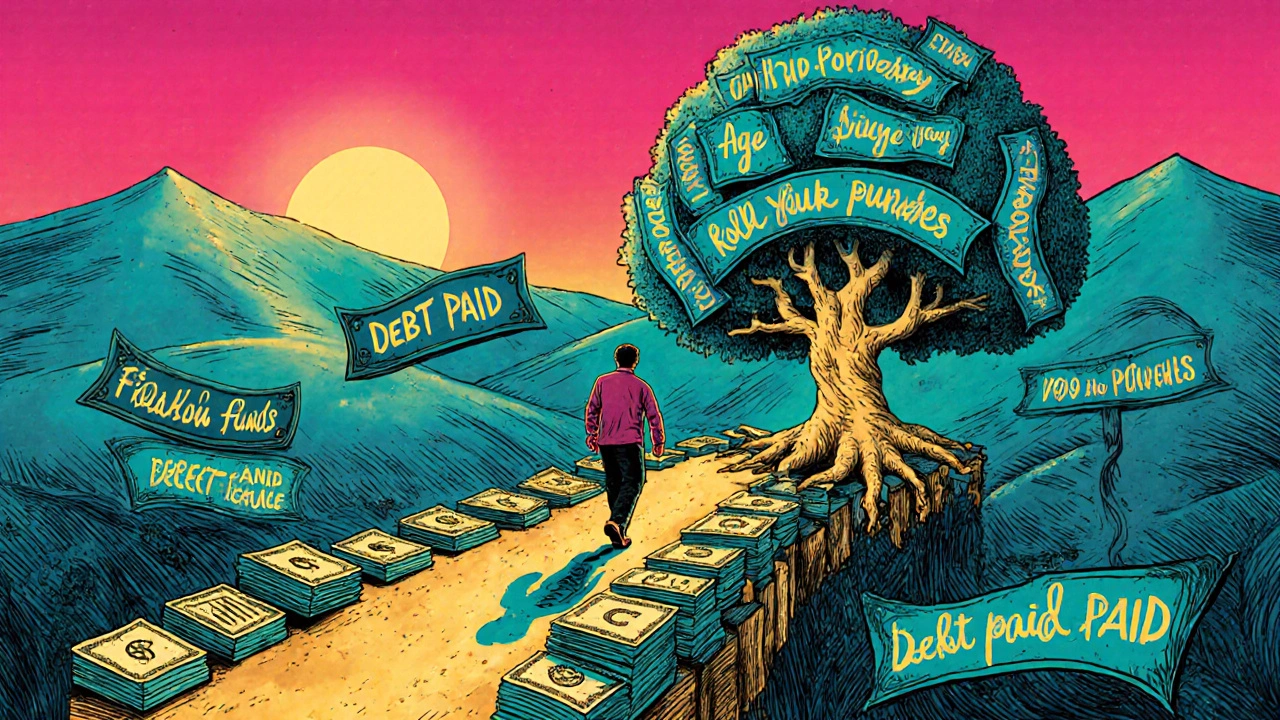
Getting Started: Your 4-Phase Plan
Here’s how to actually begin, based on NerdWallet’s 2025 guide:- Days 1-7: Import and Categorize-Pull in your last 3 months of transactions. Don’t worry about perfection. Just get everything in. For a $3,000 monthly income, this takes about 2.5 hours.
- Days 8-14: Assign Every Dollar-Use the 50/30/20 rule as a starting point: 50% needs, 30% wants, 20% savings/debt. Adjust based on your goals. This takes 15-20 minutes a day.
- Weeks 3-4: Build Sinking Funds-Create categories for irregular expenses: car maintenance, holiday gifts, insurance deductibles. Put $50 a month into each. It’s $10 a week. You won’t feel it.
- Month 2+: Make It a Habit-Spend 5-7 minutes a day updating your budget. Do it after breakfast, after dinner, or while you wait for your coffee. Consistency beats perfection.
The Future of ZBB Apps
The next big shift? AI. YNAB’s April 2025 update, version 5.12, introduced “Smart Allocation.” It learns your spending patterns and suggests budget amounts-cutting manual entry time by 40%. Goodbudget added “Budget Guardrails” to prevent overspending in key areas. But here’s the catch: the goal isn’t automation. It’s awareness. As YNAB’s CEO Jesse Mecham said in June 2025, “The danger of AI in ZBB is removing the conscious decision-making that creates financial behavior change.” You don’t want an app to decide for you. You want it to remind you what you already know: your money is yours to control.Final Thought: It’s Not About the App
The app is just a tool. The real work is changing how you think about money. Zero-based budgeting isn’t about being perfect. It’s about being present. It’s about asking, “What’s this dollar for?” before you spend it. If you’ve been stuck in the cycle of “I’ll budget next month,” this is your sign. Start today. Pick one app. Allocate one paycheck. Watch what happens when every dollar has a job.Is zero-based budgeting only for people with high incomes?
No. ZBB works at any income level. It’s about assigning every dollar a purpose, not how much you have. Someone earning $2,000 a month can use ZBB to pay off debt faster than someone earning $8,000 who doesn’t track spending. The key is intention, not income.
Can I use ZBB apps if I get paid irregularly?
Yes, but you need to adjust. Use YNAB’s “Roll With the Punches” rule. When you get paid, assign money based on your average income, not your last paycheck. If you earn more one month, save the extra. If you earn less, move money from savings or other categories. It’s flexible by design.
Do I need to connect my bank account?
No. You can manually enter every transaction. Many people start this way to understand their spending. But connecting your bank account saves time and reduces errors. All major ZBB apps use Plaid to connect to over 11,500 U.S. banks and credit unions.
What if I overspend in one category?
That’s normal. ZBB isn’t about punishment-it’s about awareness. Take money from another category that has extra. Maybe you didn’t spend all your “Coffee” money? Move $20 to “Dining Out.” The goal is to stay in control, not to be perfect.
How long until I see results?
Most users see changes in 30-60 days. You’ll notice less stress about money, fewer surprise expenses, and more progress toward your goals. Savings rates jump within 6 months. But the real win? You’ll start making decisions with confidence, not guilt.
Are ZBB apps safe to use?
Yes. Apps like YNAB and Goodbudget use bank-level encryption and don’t store your login credentials-they use secure third-party services like Plaid. You control what data is shared. The Consumer Financial Protection Bureau is reviewing spending categorization rules, but no major app has had a data breach in the last 5 years.

Julia Czinna
November 6, 2025 AT 10:44Zero-based budgeting changed my life, but not because of the app-it was the shift in mindset. I used to think budgeting meant saying no to everything. Turns out, it’s about saying yes-to the things that actually matter. I started with Goodbudget’s free tier, manually entering every coffee and bus ride. Took me two weeks to get comfortable, but now I don’t even think about it. It’s just part of how I move through the day. No more end-of-month panic. No more ‘where did it all go?’ moments. Just calm. And yeah, I still splurge on books. But now I planned for it.
Laura W
November 7, 2025 AT 01:54YOLO but make it financial 🤑 I just dropped $15 on YNAB and holy hell, my brain is finally at peace. The ‘age your money’ thing? Mind blown. I’m living off last month’s income now-like, literally. Got paid Friday? That cash goes straight into ‘June Income’ and I don’t touch it till July 1st. Feels like cheating. Also, the 417-article knowledge base? I’ve read 87 of them. I’m basically a financial therapist now. If you’re on the fence, just start with one paycheck. One. Dollar. At. A. Time. You got this.
Graeme C
November 8, 2025 AT 05:24Let me be brutally honest: if you’re still using spreadsheets or cash envelopes in 2025, you’re doing it wrong. The data doesn’t lie-YNAB’s 98.7% bank sync success rate isn’t a gimmick, it’s a lifeline. PocketSmith? Great for forecasting, but if your mobile app crashes every time you try to adjust a category, you’re not budgeting-you’re doing tech support. And don’t fall for the ‘it’s too expensive’ lie. $15/month is less than your weekly Uber Eats binge. This isn’t a tool for the wealthy-it’s armor for the financially anxious. I paid off $28k in 11 months using this. Not because I earned more. Because I finally stopped pretending money was magic. Stop waiting for ‘perfect timing.’ Start now. Or keep crying into your ramen noodles.